Overview
The Dale Turner Family YMCA faced ongoing issues with equipment loss and gym usage beyond closing hours due to untracked equipment loans. My goal was to design and implement an efficient equipment check-out solution that would reduce staff workload, improve equipment availability, and create a streamlined experience for both members and staff.

Problem Statement
How can we track loaned equipment while providing an excellent member experience without adding to staff workload?
My analysis of the existing equipment loan process at the DTFY uncovered multiple issues:
- Lost or stolen equipment: Equipment, especially basketballs, was frequently lost or stolen, often within a week of purchase.
- Time drain on staff: Front desk staff spent excessive time tracking down equipment and encouraging members to return it.
- Delayed gym closure: Teen members, who primarily used the equipment, often ignored closing time policies, making it difficult for staff to close the facility.
- Member dissatisfaction: Members and staff alike were disappointed by the poor condition of equipment.
Objectives
- Create a simple, intuitive check-out system: Any member could borrow equipment with minimal friction.
- Increase accountability: Develop a method to track borrowers and increase responsibility for returning items.
- Reduce workload on staff: Make the process manageable even during peak times, with efficient check-out/check-in procedures.
- Improve equipment retention: Reduce the rate of stolen or lost items.
Limitations
- Must use existing resources (iPads, Destop PCs) and vetted systems
- Front-end must be easy for a wide variety of demographics to use
- Back-end must be editable by front desk staff with minimal technical knowledge
- Solution must require under 10 minutes of staff training
Design Process
User Research
To understand the current pain points in depth, I observed members and staff throughout the existing loan process.
Key activities included:
- Direct Observations: Monitored check-out, equipment usage, and returns, noting areas of friction.
- Interviews: Collected insights from both members and staff on their experiences, frustrations, and needs within the process.
From my research, it was clear that a structured, user-friendly process was necessary. Additionally, staff needed tools to easily track repeat offenders and enforce penalties when necessary.
I found that YMCA Front Desk staff often face shifting systems and procedures, leading individuals to rely on outdated or unapproved methods for convenience. The current equipment check-out system is ineffective partly because employees cut corners, especially when multitasking. For the system to succeed, it must be intuitive, user-friendly, and efficient—making it the easiest and most practical option for staff and supervisors while aligning with staff’s mental models to minimize friction.
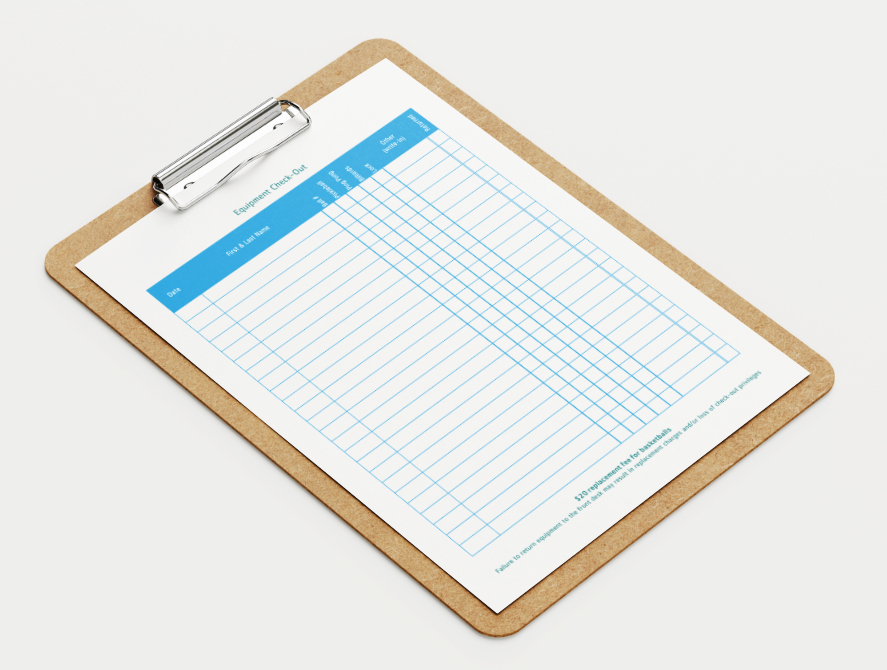
This early trial of a paper sign-out sheet was quick and easy for Members to fill-in, but they were prone to write illegibly and enter fake names. It was time-consuming and distracting for Staff to verify and write members' names during peak times while assisting other Members.
Prototyping and Testing
I iterated through multiple versions of the check-out process, testing each during slower times to refine the system based on feedback:
- V0: A simple ID check against a non-returned list with a bin for storing collateral. This basic structure worked but required a clearer, faster check-in and -out.
- V1 - V4: Progressively refined steps, moving from paper lists to an iPad check-out form, with feedback loops from both members and staff to streamline each step.
- V5 (Final Version): A digital form using Microsoft Forms on an iPad was finalized. Staff filled in item details, and members simply entered their names and acknowledged responsibility, making it quick and accessible.
Solution
Chosen Solution: Microsoft Forms + Excel
Microsoft Forms was selected as the primary tool for the check-out system, integrated with Excel to enable easy tracking. This solution met the following criteria:
- Single Sign-On (SSO): Simplified login for staff within the existing Microsoft ecosystem.
- Data Organization: Excel allowed for easy tracking and checkbox functionality, aiding in real-time item management.
- Ease of Use: Both staff and members adapted quickly to the simplified process, especially with minimized form fields.
Process Flow
- Preparation: All equipment is given a unique ID number.
- Check-Out: Staff select the equipment to be loaned on an iPad then hand it over to the member. The momber enters their first and last name, then checks an agreement box.
The form populates an Excel list in real time showing what has been checked-out, by whom, and when. Currently checked-out items are highlighted.
- Equipment Return: Member returns items directly to a front desk staff member, who logs the return with a checkmark in Excel.
- Validation: At closing, staff confirm that all items are accounted for. Those who abuse privileges are flagged and appear on a corresponding Excel sheet to track abuse.
Stakeholder Engagement and Training
Securing buy-in from all stakeholders was essential. Steps included:
- Staff Training: Staff and shift leads were trained on the new system to ensure consistency and ease of use.
- Member Communication: The updated process was announced to members, explaining the benefits for a smoother transition.
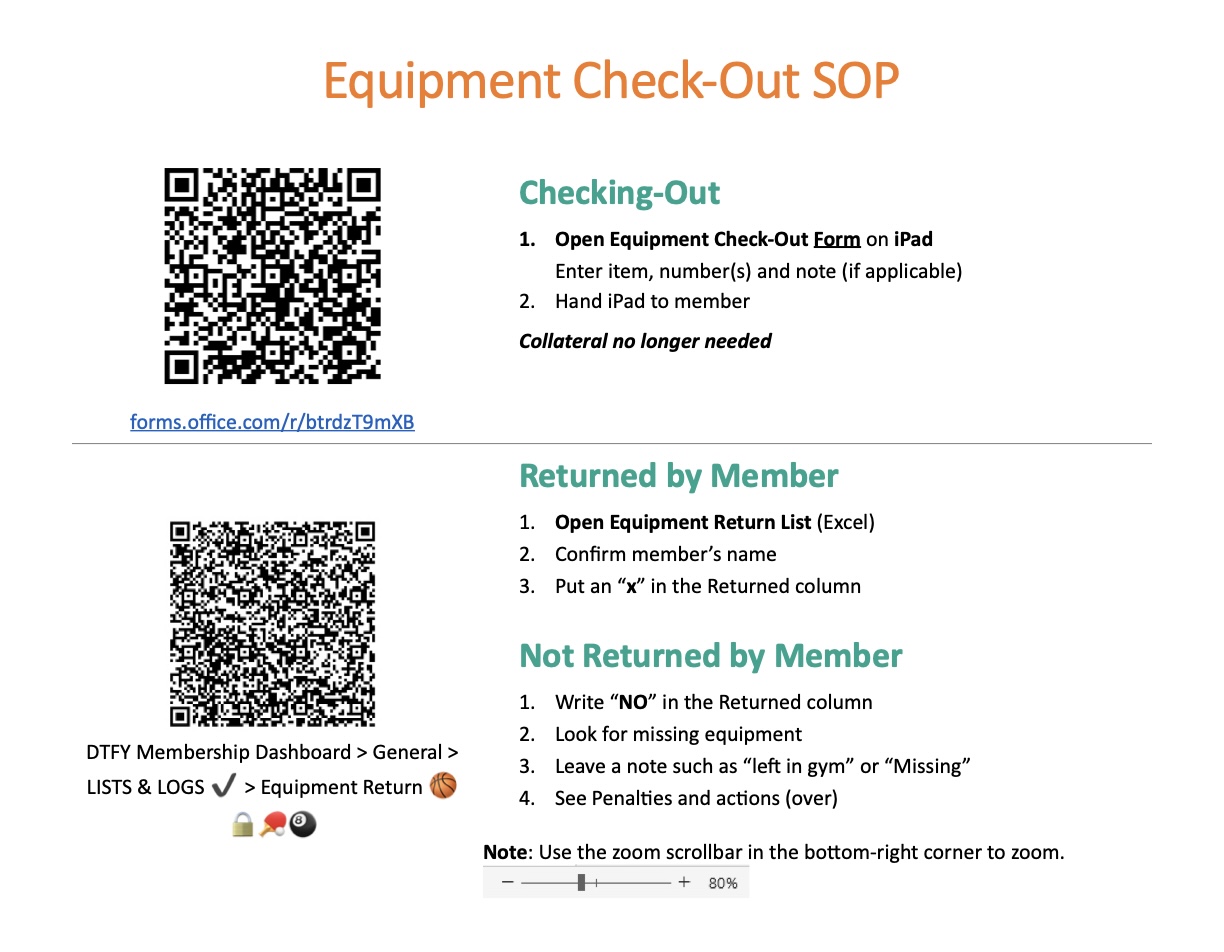
Equipment Check-Out SOP Quick Guide
Implementation and Iteration
After going live, I continued gathering feedback to ensure the solution was effective and sustainable. Adjustments were made to the Standard Operating Procedure (SOP) as necessary.
Results
The solution achieved significant improvements in efficiency and accountability:
- Reduced Time Loss: Staff saved an estimated 4,340 minutes annually by avoiding extended closing hours and reducing time spent searching for equipment.
- Enhanced Equipment Retention: Equipment return rates rose by 33%, with an 80% reduction in lost or stolen items.
- Improved Member Experience: After an adjustment period, members appreciated the availability and maintenance of equipment.
- Staff Satisfaction: Staff appreciated the simplicity and reduced hassle of the new check-out system.
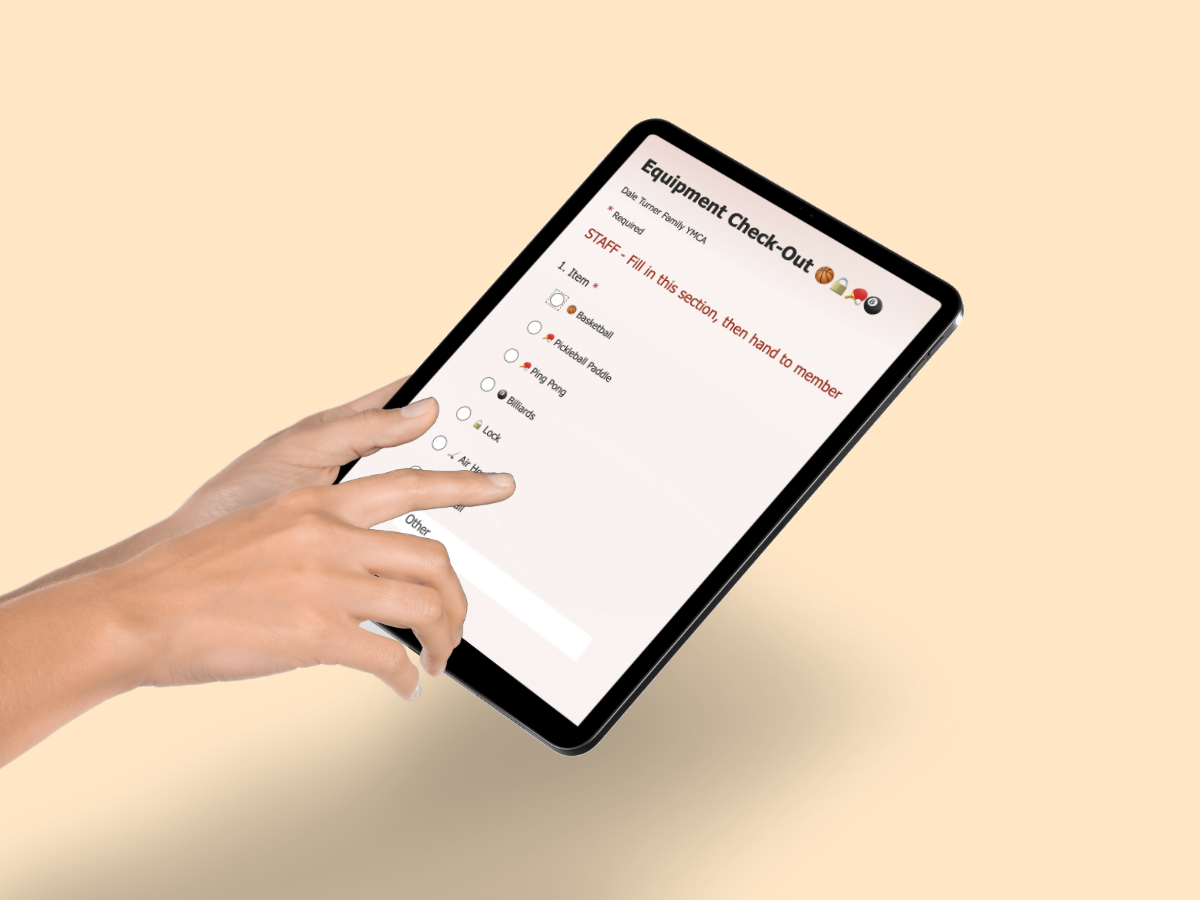
Staff select the equipment being checked-out
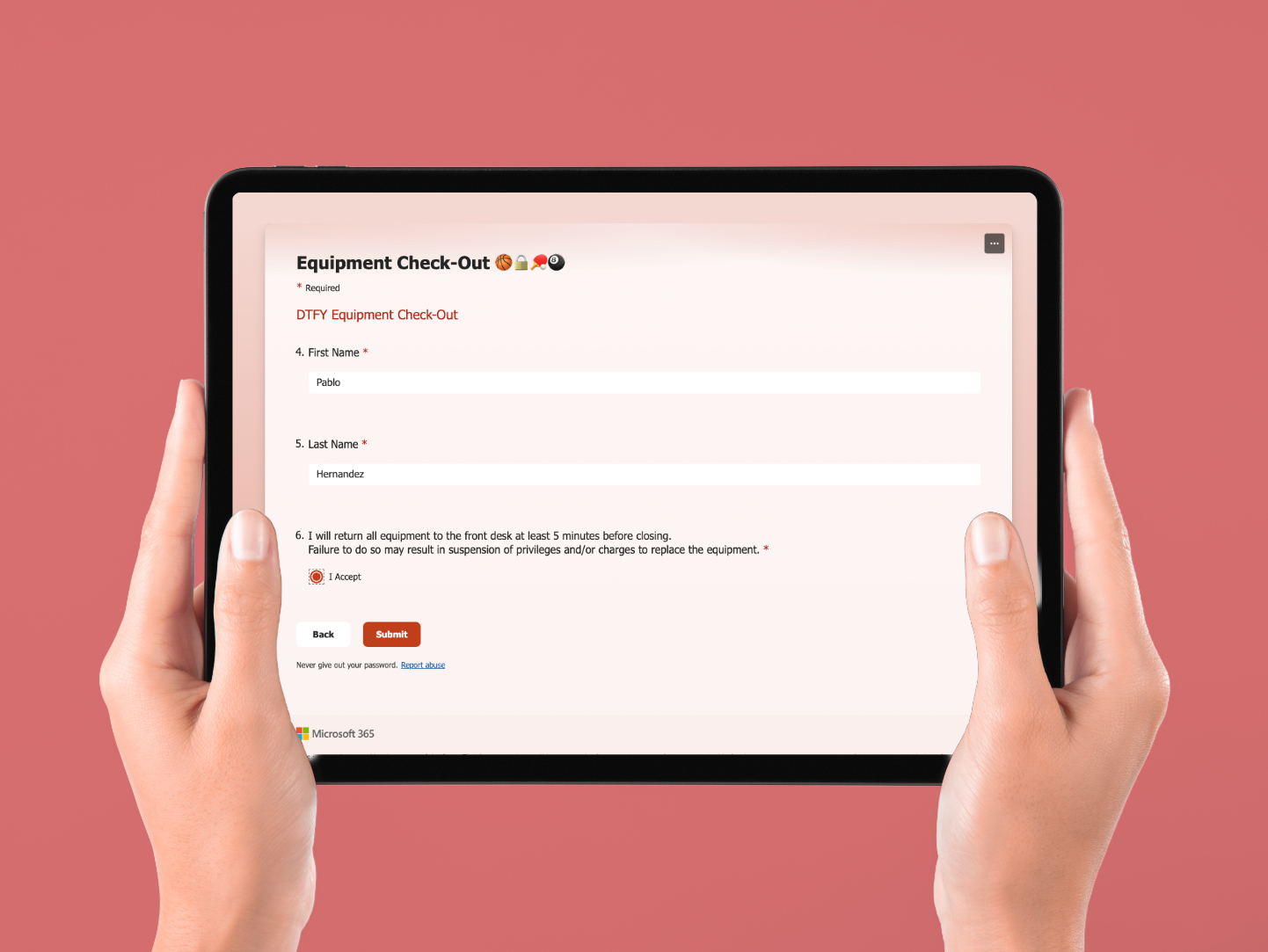
Member enters their name and accepts terms
Lessons Learned
- Iterative Feedback: Regular feedback from both members and staff throughout testing was invaluable for refining the process.
- Simplicity and Accessibility: Creating a straightforward, easy-to-follow check-out system was crucial to its success. A more complex solution would likely have met resistance and added to frustration.
- Buy-In from All Levels: Early and ongoing buy-in from stakeholders, especially shift leads and managers, helped ensure successful implementation and staff adherence.
An early prototype included an equipment return form on the iPad. Members found it annoying having to wait to return items. This also made returns more complicated than necessary for Staff, as they had to match-up check-outs and returns.
Future Recommendations
Moving forward, I recommend exploring additional digital solutions, such as integrating the check-out process directly into the YMCA app or adding a barcode scanner feature to streamline the check-out process further.
For a full case study feel free to reach out to david@davidux.net.